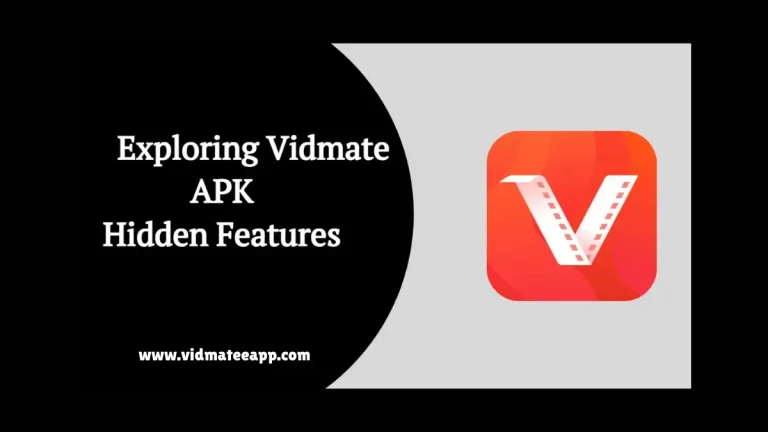Complete Guide to Download WhatsApp Status on Vidmate 2025
Complete Guide to Download WhatsApp Status on Vidmate

WhatsApp status is the most amazing feature in which users can share memorable videos, photos, text, and audio with their friends and Contacts. But this status is automatically removed in 24 and you can’t Download this On the official Whats App. You can only watch the status. However, you can download this status using third-party apps like Vidmate.In this article, we will explain How to download WhatsApp status using Vidmate.
What is VidMate?
Vidmate is a popular video downloading application in which you can download videos from many social media platforms like Facebook, Youtube, Instagram, and many more. It also supports more than 1000 websites to download videos and audio in High Quality. Vidmate is a third-party application and it is not available in the Google Play Store or App Store But you can easily download this from any browser. If you want to download your WhatsApp status then Vidmate is an accurate option for you.
Key Features of VidMate
- You can download videos from multiple resources like WhatsApp
- Fast and efficient downloading.
- You can download videos up to 8k.
- User-friendly interface.
- Free to use.
Steps to Download WhatsApp Status Using VidMate
Step 1:Download Vidmate
- Open any browser.
- Search Vidmate and go to the official website of Vidmate.
- Find the latest version and download it.
- Go to device settings then open the privacy settings, and enable install from unknown resources.
- Go to file manager and locate Vidmate APK, then click the install button.
Step 2: Access and Load WhatsApp Status
- Open the official Whatsapp on your device.
- Go to the status section.
- Click and view the file that you want to download. This status will automatically save to the temporary memory of your device.
Step 3: Launch VidMate and Find WhatsApp Status
- Open the vidmate application.
- Go to the WhatsApp status saver option.
- If this feature is not available then go to the Vidmate file manager to access the device storage and open the WhatsApp media option.
Step 4: Choose and Download the WhatsApp Status
- Go to the viewed WhatsApp status.
- Choose the image or video you want to download.
- Click the download button.
- Select the resolution in which you want to download status.
- Then this status will automatically saved to your device.
Alternative Techniques for Downloading WhatsApp Status
If you do not want to use Vidmate then you can follow these alternative methods to download Whatsapp Status.
1: Use File Manager
- Open your file manager.
- Then go to internal storage and follow Whatsapp> Media> Status.
- You can copy and paste any of your desired statuses to any other folder and it will saved permanently to your gallery.
2: Using WhatsApp Saver Applications
There are several applications that you can use to download the Whatsapp status easily on your devices. The use of these applications is very smooth. You just need to click on download option and get any of your whatsapp status.
Some of these applications are given below that you can use to download Whatsapp status.
- Status Saver for WhatsApp
- Status Downloader
- Vidmate App
Is It Legal to Download WhatsApp Status?
Downloading the WhatsApp status of any person without his permission may violate the system. You have to get the permission of that person to download the status. You have to use any third-party application to download these statuses.
Conclusion
Downloading WhatsApp status using Vidmate is a straightforward process. If you don’t want to use Vidmate because of its terms and privacy then you can also find many applications like status saver to download WhatsApp status. By following this article you can easily download WhatsApp status.